Uploading Files
Uploading Files
You can upload raster, vector, zip, csv, geojson, pdf and many other types of files.
Currently, there is no limit on the size of the file that you can upload. However before uploading a heavy file, it is recommended to contact your System Administrator.
When you upload a file, the platform starts the process of ingestion. Upon successful ingestion, the file is accessible to all the users across the organization.
To upload a file, do the following:
-
Login to the platform.
-
Click the Data module, under the Data Manager, select the File Manager sub-module.
The File Manager page is displayed.
-
In the File Manager page, drag-n-drop a file or click the Browse button to select a file from your local computer, set the geolocation of the file (if applicable), and then click the Upload button.
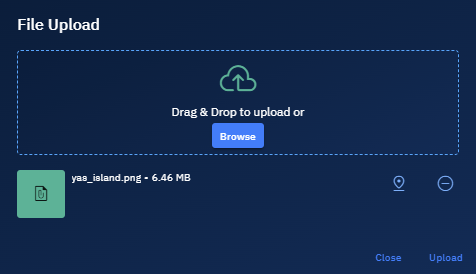
Depending on the type of file (raster, vector, or other) you want to upload, the platform enables you select the appropriate file format.
For example, if you are uploading a raster file, the platform will enable you to select one of the following options: Panchromatic, Multispectral, Hyperspectral, SAR, Thermal, or Heightmap.